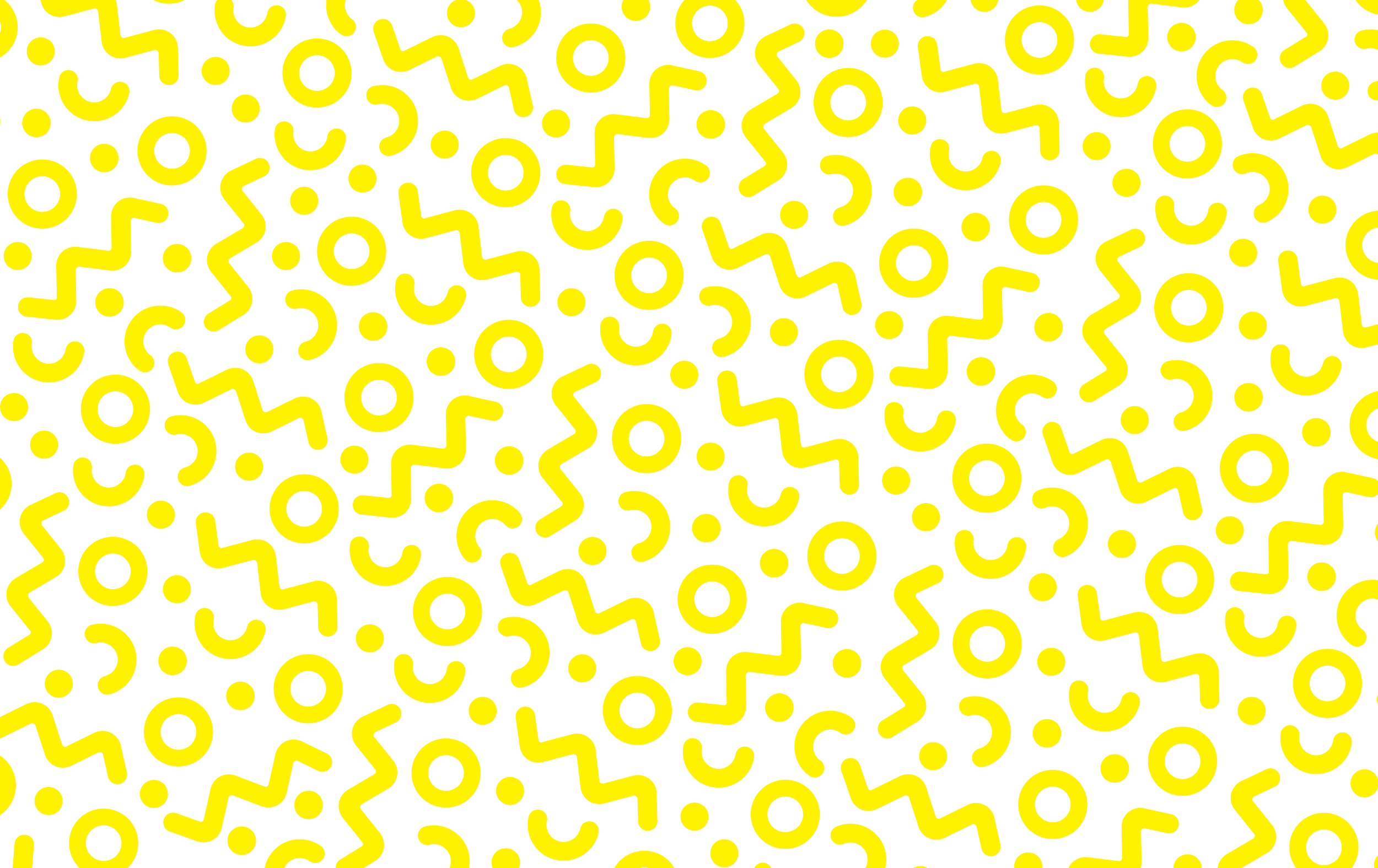
Enroll Your Child Now
Enrollment in the Kids Tennis Academy requires an active membership.
FALL SEASON: September 2, 2025 to February 1, 2026 - Registration is now open!
Members who enroll mid-season, class pricing will be prorated based on your start date.
Enrollment Checklist
Step 1. Create Online Family Profile
Parents need to create a profile for themselves and add their children's information. Please refer to the instructions below before proceeding to make sure we can get you on the court right away!
It is essential to include information for both you and your child(ren) in your profile!
Step 2. Purchase Your Membership
Once logged into your Mindbody profile, proceed to the Contract section under the 'Online Store' tab, select the appropriate membership for your family, and follow all prompts to complete the purchase.
3. Review Class Schedule
Enrollments will be processed in the order they were received. Please review our Weekly Group Class Schedules below to find slots that would work for your schedule. We kindly ask you to provide 3 potential time slots in your enrollment form.
4. Fill Out Enrollment Form
Once you complete your enrollment form a team member will contact you to finalize your enrollment.
Weekly Group Class Schedules
Members of the Kids Tennis Academy enroll in tennis classes based on age and skill set that take place weekly for the duration of the whole season. Private lesson schedule available upon request.


